GeM Portal Registration: A Guide to Fees & Process
Your complete guide to the GeM portal registration process. Learn about fees for sellers, required documents, and how to create your GeM seller account.
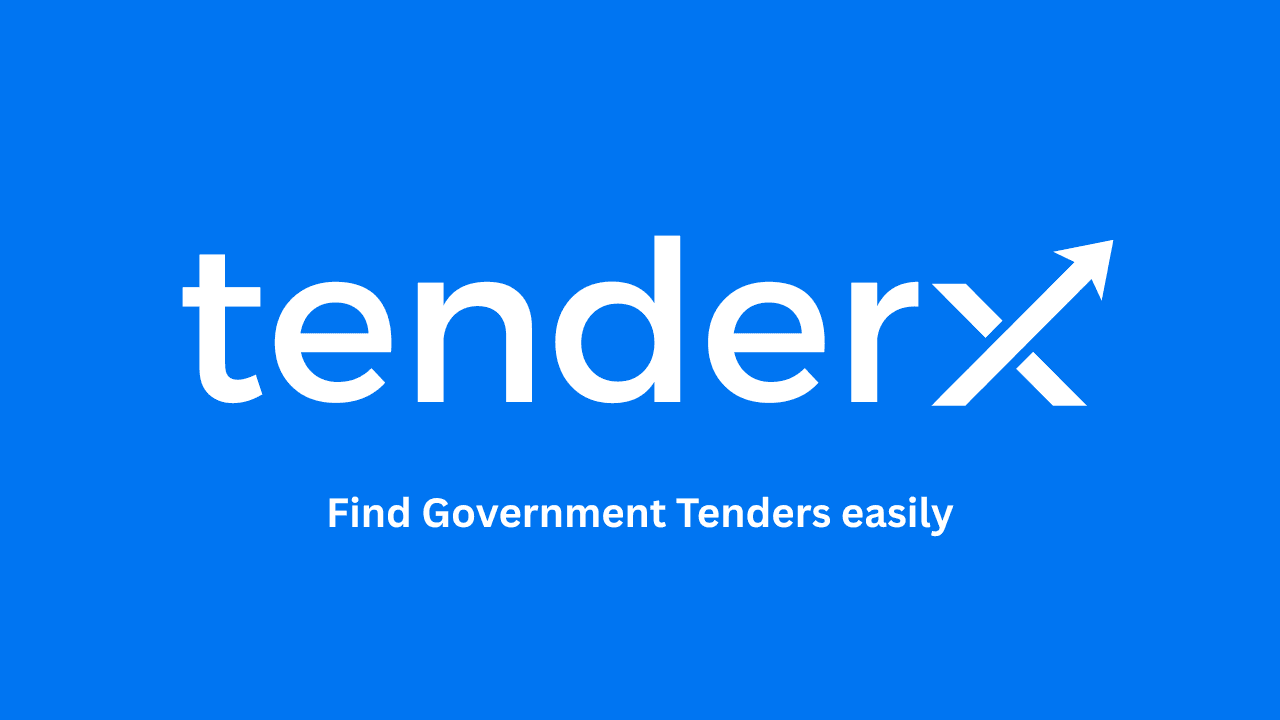
A Complete Guide to GeM Registration: Process, Fees, & Documents
The Government e-Marketplace (GeM) has transformed the public procurement landscape in India. This dedicated e-market, established by the Government of India, allows government organizations, PSUs, and departments to procure a wide range of goods and services. GeM's core purpose is to create an inclusive, transparent, and efficient platform that speeds up public procurement. Through features like e-bidding, reverse e-auctions, and demand aggregation, it fosters a dynamic ecosystem for all sellers, including startups and MSMEs. If you're a business owner aiming to tap into this massive market, this guide will walk you through the entire GeM portal registration process. We'll detail the necessary documents required for GeM registration and clarify the complete GeM portal fees for sellers.
Unlock Growth: Benefits of GeM Registration for Business 📈
Going digital with GeM registration offers a seamless, online experience, eliminating paperwork and physical interactions. The user-friendly dashboard makes it easy to monitor supplies and track payments. The system is transparent, even providing reasons for rejection to help sellers improve. Here are some more key benefits:
- Direct Access to Government Tenders: Connect with numerous government departments nationwide. Expand your customer base and explore a vast sea of govt tender opportunities.
- Transparent and Efficient Procurement: GeM offers a level playing field for all participants, streamlining the bidding process for maximum fairness.
- Significant Cost Savings: An online platform like GeM drastically reduces the operational costs associated with traditional tender participation.
- Flexible, Market-Driven Pricing: Prices on the portal are dynamic and adapt based on current market conditions, ensuring fair value.
- Enhanced Visibility and Opportunities: Showcase your products and services to a vast audience of government buyers, giving your offerings the attention they deserve.
- Special Provisions for Startups & MSMEs: The portal includes special provisions and dedicated sections for startups, MSMEs, and Emporium products, making GeM registration for startups particularly advantageous.
- Regional Exemptions: Vendors from North-Eastern states and Jammu & Kashmir are exempted from submitting ITR during the bid submission process.
Decoding GeM Portal Fees for Sellers 💰
A common question is, 'What is the fee for GeM registration?' While creating an account is free, sellers must understand the complete fee structure to operate effectively on the platform.
Registration and Listing Fees
The initial GeM seller account creation is free of charge. There are no fees for participating in bids or getting your products approved. However, sellers should budget for service charges related to brand listing and vendor assessment.
GeM Vendor Assessment Fee
To obtain a GeM certification, sellers must undergo a vendor assessment. The fee is based on annual turnover:
- Up to ₹20 lakhs annual turnover: ₹871.61 (inclusive of GST)
- Between ₹20 lakhs and ₹1 Cr annual turnover: ₹1743.22 (inclusive of GST)
- More than ₹1 Cr annual turnover: ₹3486.44 (inclusive of GST)
Caution Money in GeM Portal
Sellers are required to deposit a refundable caution money amount, which varies with turnover:
- Turnover less than ₹1 Cr: ₹5,000
- Turnover between ₹1 Cr and ₹10 Cr: ₹10,000
- Turnover more than ₹10 Cr: ₹25,000
GeM Transaction Charges Table
Transaction charges are applicable only on orders exceeding a value of ₹5 lakh. Sellers can pay these charges when accepting the order. Here is the official GeM transaction charges table:
S.N.
Order Value
GEM Transaction Charges
₹5 Lakh to ₹50 Cr
0.5% of the Order Value
₹50 Cr to ₹100 Cr
₹25 lakh + 0.4% of the Order Value above 50 Cr
₹100 Cr to ₹200 Cr
₹45 lakh + 0.3% of the Order Value above 100 Cr
₹200 to ₹300 Cr
₹75 lakh + 0.2% of the Order Value above 200 Cr
₹300 to ₹500 Cr
₹95 lakh + 0.1% of the Order Value above 300 Cr
₹500 Cr onwards
Flat fee of ₹115 lakh
Get Ready: Documents Required for GeM Registration 📄
To ensure a smooth registration process, keep the following documents ready. Meeting the GeM registration eligibility for MSME and other business types depends on having this paperwork in order.
- PAN Card: For business identity verification.
- Aadhaar Card: Required for the authorized person registering on behalf of the organization.
- Udyog Aadhaar or MSME Certificate: While optional, this is highly recommended to enhance your profile and become eligible for specific tenders reserved for MSMEs.
- Cancelled Cheque: To verify your business bank account details.
- Additional Documents: Depending on your category, you may need product photos, quality certifications, brochures, and other supporting materials.
Your Step-by-Step GeM Seller Account Creation Guide ✅
Follow these government e-marketplace registration steps to get your business listed on the portal.
- Create an Account: Begin the GeM portal registration process at gem.gov.in. Use your Aadhaar or PAN card for registration, which must be done by an authorized person in your company.
- Complete Your Organization Profile: Provide accurate and complete details about your business. This involves PAN validation, company details, office location, and bank account information. Pay the applicable caution money.
- Upload Necessary Documents: Carefully upload all the mandatory and relevant documents listed in the previous section.
- Follow the GeM Portal Brand Listing Process: This is a crucial step. List your brand(s) in the appropriate product and service categories.
- Adhere to the GeM Portal Product Listing Guide: Once your brand is approved, list your products and services. These will go live on the marketplace after authorization from the GeM authorities.
- Submit Your Application: Thoroughly review all the information you've entered before submitting your application.
- Start Bidding: Once your registration is complete, you can start participating in bids and accepting orders. OEMs can also appoint resellers for their approved products and services.
Maximizing Your Success on GeM Post-Registration 🚀
Registration is just the beginning. To truly succeed, you need a proactive strategy.
- Optimize Your Listings: Use clear, high-quality images and detailed, keyword-rich descriptions for your products and services. This improves your visibility in search results.
- Understand Bid Types: Familiarize yourself with different procurement methods on GeM, such as e-bidding and reverse e-auctions, to participate effectively.
- Maintain a High Seller Rating: Timely delivery, quality assurance, and prompt communication are key to maintaining a positive seller rating, which influences buyer decisions.
- Use Market Intelligence: A successful bidding strategy relies on understanding market trends, competitor pricing, and buyer history. This data helps you make informed decisions and win more contracts.
Once you are set up on GeM, the next challenge is to consistently find the right tender opportunities. With over 20,000 new tenders added daily across 3000+ organizations, staying on top of every relevant bid can be overwhelming. For any queries on navigating the world of government tenders, feel free to reach out to our experts. Contact us at info@tenderx.in or +91 7020625727 for support.
